Mac OS X 配置 - iTerm2
Jul 13, 2016
iTerm2
iTerm2 is a terminal emulator for OS X that does amazing things
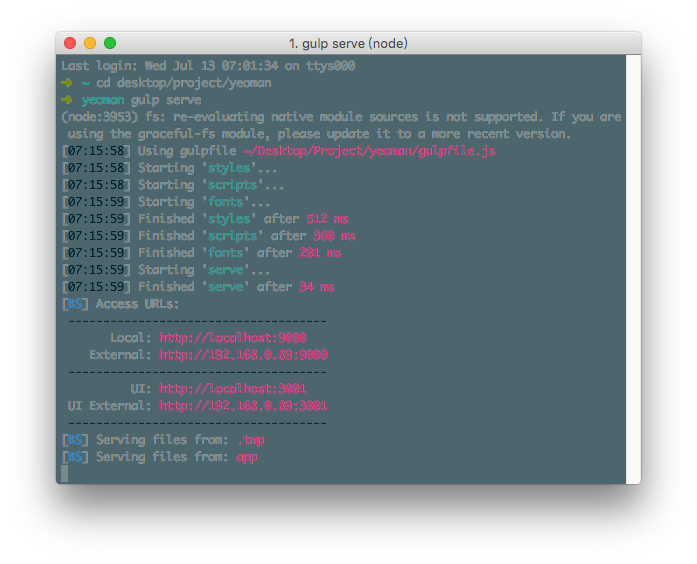
要实现这样的效果,需要进行一些简单的配置
颜色配置
- 首先需要从github上clone一个主题包
1 | git clone https://github.com/altercation/solarized.git |
- 然后Import选择该主题包
Prefernces > Profiles > Color Presets > Import…
这里选择刚刚clone下来的项目iterm2-colors-solarized目录
然后选择Solarized Dark.itermcolors文件,重新启动iTerm2
- 其它一些设置
重启后iTerm2并没有明显改变,还需要取消以下勾选
Prefernces > Text > Draw bold text in bright colors
- 透明效果
先从网上找一张透明背景图片,勾选
Prefernces > window >BackBround Image
选择透明图片,之后可以调整Blending的值来改变透明度
bash > zsh
一行简单的命令久可以将bash切换为zsh
1 | chsh -s /bin/zsh |
可惜zsh不是很好用,需要配合一些插件/模版,如oh-my-zsh
下载包
1 | git clone git://github.com/robbyrussell/oh-my-zsh.git ~/.oh-my-zsh |
替换zshrc
1 | cp ~/.oh-my-zsh/templates/zshrc.zsh-template ~/.zshrc |
还可以修改oh-my-zsh主题,.oh-my-zsh/themes目录下有各种主题1
2vim ~/.zshrc
ZSH_THEME="agnoster" # (this is one of the fancy ones)
至此就大功告成了